User Guide
User Guide
This guide covers all the main features of Orbit and how to use them effectively.
User Management
Authentication
- Sign up and login using email/password
- Password reset functionality
- Session management
Profile Management
- Update personal information
- Change password
- Manage notification preferences
Team Management
Organizations
- Create and manage organizations
- Invite team members
- Manage organization settings
Invitations
-
Send invitations:
- Click “Invite Members” in the organization dashboard
- Enter email addresses
- Select roles and permissions
- Send invitations
-
Accept invitations:
- Click the invitation link in the email
- Complete registration if new user
- Automatically join the organization
Calendar
Event Management
- Create new events
- Edit existing events
- Set event details (title, date, time, description)
- Manage event attendees
Calendar Views
- Month view
- Week view
- Day view
- List view
Notifications
Channels
- Email notifications
- Microsoft Teams notifications
- In-app notifications
Configuration
- Configure notification preferences
- Set up Microsoft Teams integration
- Manage email settings
Best Practices
Organization Setup
- Create clear organization structure
- Define roles and permissions
- Set up notification preferences
- Configure integration settings
Team Collaboration
- Use descriptive event titles
- Keep organization information updated
- Regularly review and update permissions
- Maintain active communication channels
Troubleshooting
Common Issues
- Login problems
- Invitation issues
- Calendar sync problems
- Notification delivery
Support
- Contact system administrator
- Check documentation updates
- Report bugs and issues