Getting Started
Getting Started with Orbit
Prerequisites
Orbit requires Ansible and Terraform for automation and infrastructure management. Here’s how to install them:
macOS
# Install Homebrew if you haven't already/bin/bash -c "$(curl -fsSL https://raw.githubusercontent.com/Homebrew/install/HEAD/install.sh)"
# Install Ansible and Terraformbrew install ansiblebrew install terraformLinux (Ubuntu/Debian)
# Install Ansiblesudo apt updatesudo apt install -y ansible
# Install Terraformsudo apt-get update && sudo apt-get install -y gnupg software-properties-commonwget -O- https://apt.releases.hashicorp.com/gpg | gpg --dearmor | sudo tee /usr/share/keyrings/hashicorp-archive-keyring.gpgecho "deb [signed-by=/usr/share/keyrings/hashicorp-archive-keyring.gpg] https://apt.releases.hashicorp.com $(lsb_release -cs) main" | sudo tee /etc/apt/sources.list.d/hashicorp.listsudo apt update && sudo apt install terraformLinux (RHEL/CentOS)
# Install Ansiblesudo dnf install -y ansible
# Install Terraformsudo yum install -y yum-utilssudo yum-config-manager --add-repo https://rpm.releases.hashicorp.com/RHEL/hashicorp.reposudo yum -y install terraformQuick Installation
macOS
For Apple Silicon (M1/M2) Macs:
# Download the macOS ARM64 versionwget https://github.com/orbitscanner/orbit/releases/download/v0.5.0/orbit_0.5.0_Darwin_arm64.tar.gz
# Extract the archivetar -xzf orbit_0.5.0_Darwin_arm64.tar.gzFor Intel Macs:
# Download the macOS Intel/x86_64 versionwget https://github.com/orbitscanner/orbit/releases/download/v0.5.0/orbit_0.5.0_Darwin_x86_64.tar.gz
# Extract the archivetar -xzf orbit_0.5.0_Darwin_x86_64.tar.gzAfter extracting, continue with:
# Make it executablechmod +x orbit
# Set your encryption key (must be 32 characters)export API_ENCRYPTION_KEY=12345678901234567890123456789012
# Start Orbit./orbit serve
# Access the web interface athttp://localhost:8090Linux
For x86_64 (64-bit) systems:
# Download the Linux x86_64 versionwget https://github.com/orbitscanner/orbit/releases/download/v0.5.0/orbit_0.5.0_Linux_x86_64.tar.gz
# Extract the archivetar -xzf orbit_0.5.0_Linux_x86_64.tar.gzFor ARM64 systems:
# Download the Linux ARM64 versionwget https://github.com/orbitscanner/orbit/releases/download/v0.5.0/orbit_0.5.0_Linux_arm64.tar.gz
# Extract the archivetar -xzf orbit_0.5.0_Linux_arm64.tar.gzAfter extracting, continue with:
# Make it executablechmod +x orbit
# Set your encryption key (must be 32 characters)export API_ENCRYPTION_KEY=12345678901234567890123456789012
# Start Orbit./orbit serve
# Access the web interface athttp://localhost:8090Windows Support
Docker Installation
Docker provides the easiest way to run Orbit across all platforms.
# Pull the Orbit imagedocker pull ghcr.io/orbitscanner/orbit:latest
# Run Orbit containerdocker run -d \ -p 8090:8090 \ -e API_ENCRYPTION_KEY=12345678901234567890123456789012 \ ghcr.io/orbitscanner/orbit:latest
# Access the web interface athttp://localhost:8090Docker Compose
For a more complete setup, you can use Docker Compose:
version: '3.8'services: orbit: image: ghcr.io/orbitscanner/orbit:latest ports: - "8090:8090" environment: - API_ENCRYPTION_KEY=12345678901234567890123456789012 volumes: - orbit_data:/data restart: unless-stopped
volumes: orbit_data:Run with:
docker-compose up -dNext Steps
- Setup Guide - Configure Orbit through the web interface
- Configuration Guide - Learn how to configure Orbit
- User Guide - Learn how to use Orbit’s features
- Development Guide - Set up Orbit for development
- API Reference - Explore the API documentation
- Join our Discord community for support
Troubleshooting
If you encounter any issues:
- Check the logs with
./orbit logs - Ensure all prerequisites are installed
- Verify your encryption key is exactly 32 characters
- Join our Discord for community support