Configuration Guide
Configuration Guide
This guide covers all configuration options and customization possibilities in Orbit.
Environment Variables
Required Variables
# PocketBase URLPUBLIC_POCKETBASE_URL=http://127.0.0.1:8090
# Application SettingsPUBLIC_APP_NAME="Orbit"PUBLIC_APP_URL="http://localhost:5173"
# Email ConfigurationSMTP_HOST=smtp.example.comSMTP_PORT=587SMTP_USERNAME=your-usernameSMTP_PASSWORD=your-passwordOptional Variables
# Microsoft Teams IntegrationTEAMS_WEBHOOK_URL=https://outlook.office.com/webhook/...
# Development SettingsDEBUG=trueLOG_LEVEL=debugPocketBase Configuration
Admin Dashboard Settings
- Access admin dashboard at
http://localhost:8090/_/ - Configure the following sections:
- Authentication providers
- File storage
- Email settings
- API rules
Collection Settings
Users Collection
{ "name": "users", "type": "auth", "fields": [ { "name": "name", "type": "text", "required": true }, { "name": "avatar", "type": "file" } ]}Organizations Collection
{ "name": "organizations", "type": "base", "fields": [ { "name": "name", "type": "text", "required": true }, { "name": "members", "type": "relation", "options": { "collectionId": "users" } } ]}Frontend Customization
Theme Configuration
export const theme = { colors: { primary: '#4F46E5', secondary: '#10B981', // Add custom colors }, // Add other theme settings}Layout Customization
export const layout = { sidebar: { width: '250px', collapsedWidth: '64px' }, header: { height: '64px' }}Calendar Configuration
Schedule-X Settings
export const calendarConfig = { locale: 'en-US', firstDayOfWeek: 0, views: ['month', 'week', 'day'], defaultView: 'month'}Notification Settings
Email Templates
Location: src/lib/email-templates/
Invitation Email
<h1>Welcome to {{organizationName}}</h1><p>You've been invited to join {{organizationName}} on Orbit.</p><a href="{{inviteUrl}}">Accept Invitation</a>Microsoft Teams Configuration
export const teamsConfig = { messageTemplate: { title: '{{eventType}}', text: '{{eventDescription}}', // Add other template settings }}Security Configuration
Authentication Settings
export const authConfig = { tokenExpiration: '7d', passwordPolicy: { minLength: 8, requireNumbers: true, requireSpecialChars: true }}CORS Configuration
export const corsConfig = { origin: ['http://localhost:5173'], methods: ['GET', 'POST', 'PUT', 'DELETE', 'PATCH'], credentials: true}Performance Optimization
Caching Settings
export const cacheConfig = { ttl: 3600, storage: 'localStorage', prefix: 'orbit:'}API Rate Limiting
export const rateLimitConfig = { window: '1m', max: 100, message: 'Too many requests'}Deployment Configuration
Production Settings
NODE_ENV=productionPUBLIC_APP_URL=https://your-domain.comPUBLIC_POCKETBASE_URL=https://api.your-domain.comBuild Configuration
{ "build": { "outDir": "build", "target": "esnext", "sourcemap": false }}Monitoring Configuration
Error Tracking
export const monitoringConfig = { errorReporting: { enabled: true, sampleRate: 0.1 }, performance: { enabled: true, trackResources: true }}